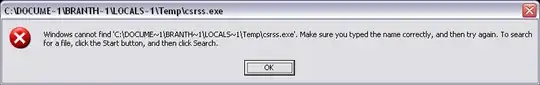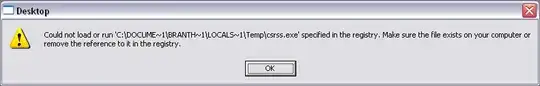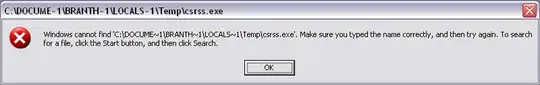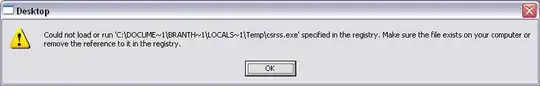I am helping out a coworker with Winodws XP 32-bit, and took off a Trojan using Malwarebytes, Spy-bot Search and Destroy, and Trojan remover with total annihilation of the Trojan. I also had to find the folder and delete the folder that the Trojan was living in. There are four pops ups (below) that keep coming up when the user logs in though, all warning about not being able to find some crss.exe.
I checked in the run and runonce areas in the registry (both of them) to see for leftovers of the Trojan to no avail. I then made a backup of the registry and let CCleaner "try" to clean the registry (but we know how registry cleaners can be). This didn't help either. Does anyone know anything that could help remove these pop-ups. The computer runs perfect now (no more Trojan), other than these four pop ups. Once you lick "OK" they go away, but they are irritating.
Thanks in advance for the help!