I cannot change the spaces in front/behind of paragraphs when they are numbered. Please see my screenshot for details.
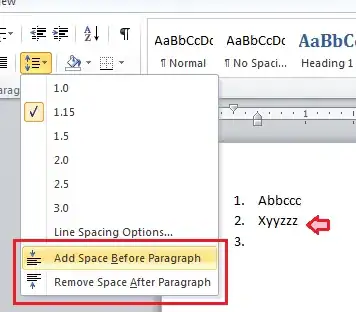
Is this a bug? Or I am doing something improperly?
I cannot change the spaces in front/behind of paragraphs when they are numbered. Please see my screenshot for details.
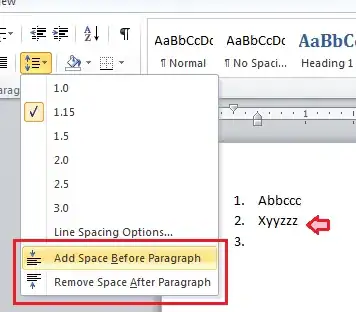
Is this a bug? Or I am doing something improperly?
This behavior of Word is related to a setting which suppress the spacing between paragraphs "of the same format". Since these paragraphs are part of the same list, Word sees them as "having the same format".
(1) Highlight the list elements.
(2) Right-click on one of them and select "Paragraph".
(3) Uncheck the setting "Don't add space between paragraphs of the same style".
This should solve your problem.
If the heading is at the top of a page, the formatting that resulted in it being at the top of a page makes a difference to whether you can change the spacing above it.
Eg. if the heading simply happens to be at the top of a page because what came before it pushed it onto the next page (typical for a Level 2 or 3 heading), adding any amount of space before it has no effect, even when the 'don't add space between paragraphs of the same style' is unchecked.
My solution was to go into the line and page breaks dialog, and check 'page break before'. I was then able to increase the space before the numbered heading.
"Add/Remove Space Before Paragraph" commands adds/removes spaces before all the numbered items or after all of them. If you want to open the spaces between numbers (etc. 1 and 2) you should use "Line spacing options..." dialog box. Under "Spacing" group you can find "Line Spacing" settings.