Our company Wants to buy 30 Windows 7 Professional OEM licenses. Somebody gave us some packages like this:
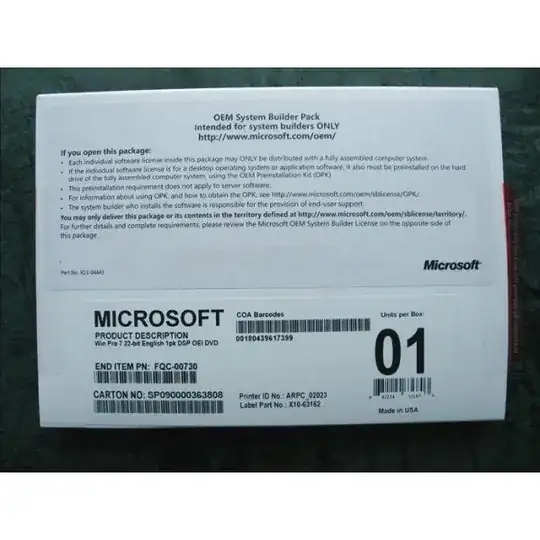
How can I be sure if this Windows 7 Professional package is original?
How many users can use this Windows? He gave us for 30 clients but what happens if we install this package for more than that? How can I find the number of users that can be installed with this?
How can I check the product key before installing Windows?