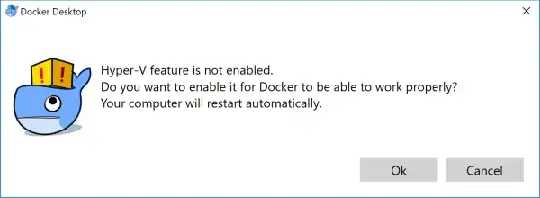We are 2020-jan. I met this issue again !
It is thanks to Windows 10 Pro's Sandbox new feauture, which has been deployed with the latest Win10 Update. When enabled, this feature will implicitly use VT, and this, in a selfish and exclusive way.
So afterward Virtualbox will fail at starting any common combination Guests (Ubuntu 64, MX 64). Even the guests that were working don't start and throw the error :
Failed to open the guest
VMMR0_DO_NEM_INIT_VM failed :
VERR_NEM_MISSING_KERNEL_API
(VERR_NEM_MISSING_KERNEL_API).
VT-x is not available (VERR_VMX_NO_VMX).
E_FAIL (0x80004005)
Component : ConsoleWrap
Interface : IConsole {hexacode}
Indeed, BIOS has them enabled, that wasn't the change. There were previously running guests. And Securable tool was able to diagnose and follow up the state of the PC even after solution. Normal state and after solution : 64/Yes/Yes. When VBx Guests did not start, Securable gave 64/Yes/No.
So I had to :
- go into Turn Windows Features On or Off
- Disable Hyper-V
- Disable Windows Sandbox
- any change to this implies a Windows restart. The light way of Windows restart did not work right away for me. I recommend a PC stop/pause 10sec/start (not rational, just this way it works for me). Be perseverant.
- Not needed to go to BIOS : because already Enabled Virtualisation options, and all worked previously