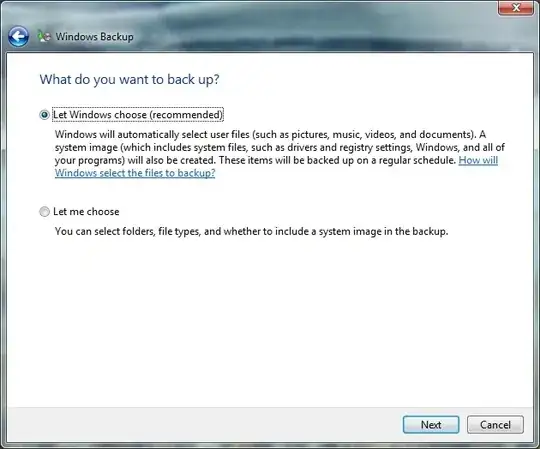I'm setting up a backup for a friend's computer onto his USB drive. I was reading this article about the Windows 7 Backup and Restore feature.
Everything looks okay, but for the life of me, I can't figure out how to get to this screen.
I need to set up some excluded folders, since the backup media is a little smaller than the home folder. I need to exclude the replaceable 100 GB video directory.