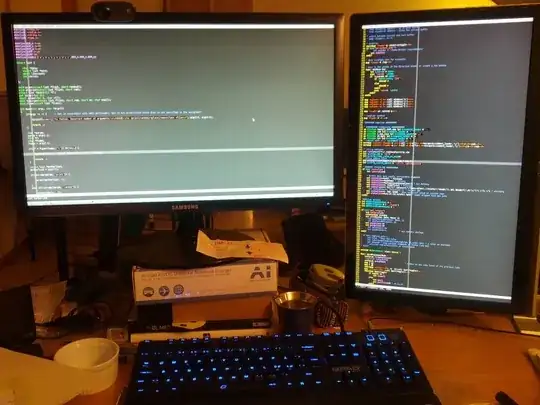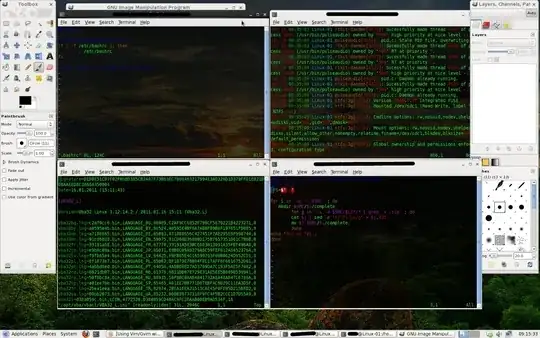Is it possible to have 2 or more (G)vim windows for the same session, or at least share some buffers. Here, "window" refers to a Gnome(or KDE, or Windows etc.) window, not a VIM window.
I use two monitors with xinerama and want to open two separate GUI windows instead of having a huge single one that spans multiple screens.