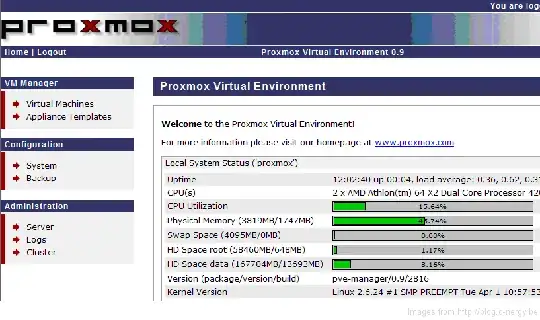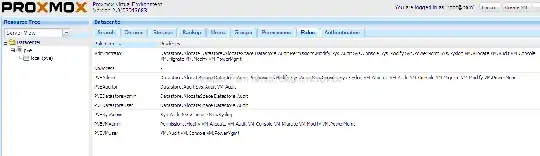I find myself in this similar bind at least once a year. The bind whereby I'm either upgrading a motherboard, or an OS hard drive. It drives me crazy to have to reinstall Windows, Visual Studio, all my addins, reconfigure my settings etc... every single time. I have a layout and I like and I want to stick with it.
My question is...
Is there a Bare Metal Hypervisor on the market that will enable me to virtualize my consumer grade workstation? I really want to avoid Host/Client virtualization. Bare Metal is definitely a better way to go for my needs.
Is this a good approach, or am I going to suffer some other undesirable side effects by doing this?
Clarification
My machine has very limited purposes. My primary use is Visual Studio 2010 Professional where I develop ASP.NET MVC Web Applications. The second piece of software that I use (that's system intensive) is Photoshop CS3. Beyond that, my applications are limited to Outlook, Internet Explorer, Firefox, Opera, Chrome, LinqPad, and various other (small) apps.
Beyond this, I'm considering working on a node.js project and might run ubuntu on the same hypervisor if possible.
System Specs:
Gigabyte Motherboard
Intel i7 920
12 GB Ram
basic 500GB 7200RPM HDD for OS
4 VelociRaptors in Raid 1/0 for build disk
Dual GTS250 (512MB) Graphics cards (non SLI) for quad monitors
On a side note
I also wouldn't be opposed to an alternative suggestion if the limitations are too great. I could install the ESXi (or Zen Server) on my box, and build a separate "thin client" to RDP into the virtual machine. It appears as though RDP supports dual monitors.
Edit (Dec 9, 2011)
It's been nearly a year since I first asked this question. Since then, there have been a lot of great strides in Hypervisor technology... AND MokaFive is now released for corporate use.
I'd love to dig into this question a little more and find out if there is a solid BareMetal Hypervisor for workstations running consumer grade components (IE: not Dell, HP, Lenovo, Etc).