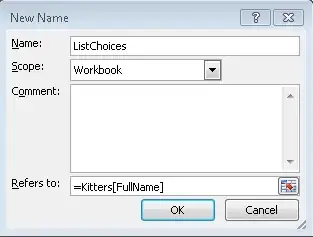I can see two ways to do this:
Use a Named Range
Select C1:C6, on the menu bar goto Insert -> Name -> Define, enter a name for the range (eg, "ValidationList"). On the Data Validation window you have above the Source field should then be set to =ValidationList.
Whenever you add items to the list you need to revisit the Insert -> Name -> Define window, select the named item from the list and change the Refers To value as required.
All references to =ValidationList will then automatically point to the newly modified list.
Extend the Center of the List
In this example you are using $C$1:$C$6 as the list area, if you insert new cells in the middle of this list (ie, select C4, right click, insert, shift cells down) then the range should be expanded for you.