How can I find out if my iMac is 32 or 64 bit? The "About this Mac" screen tells ms:
Model Name: iMac
Model Identifier: iMac11,2
How can I find out if my iMac is 32 or 64 bit? The "About this Mac" screen tells ms:
Model Name: iMac
Model Identifier: iMac11,2
Mactracker is an incredibly useful database of all Macintosh computers, and includes information about 64-bit support as well.
You can even search by model identifier (imac11,2).
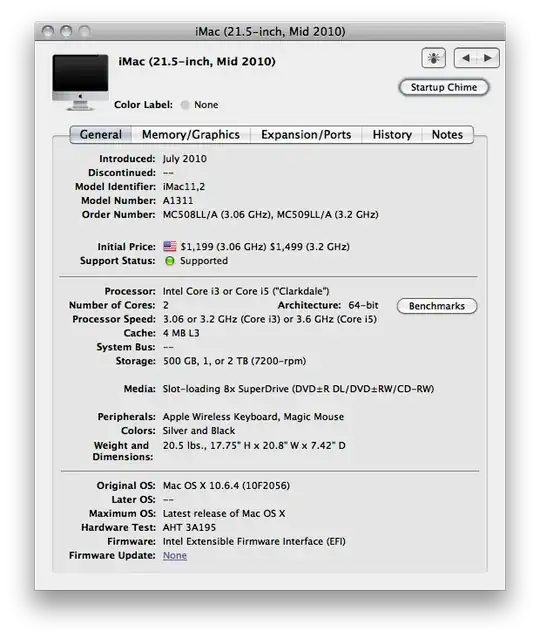
(64-bit support is first tab, second section, second line, second column)
If you take your processor (which you can find on the spec page for your iMac) over to Intel's site, you can look up whether it is 64-bit or not. The added bonus is that it's authoritative.
http://ark.intel.com/Product.aspx?id=46473
All recent Macs are 64-bit but since you wanted to prove it.
Note that to exploit all those bits, your OS and applications should also be 64-bit. There are many depends to that statement but I didn't want to write more than a sentence since it wasn't your question.
p.s. I don't have enough points to also post the link to apples spec page but according to it, you have one of these processors.
3.06GHz Intel Core i3 3.2GHz Intel Core i3 2.8GHz Intel Core i5 (quad core)
If you look under Specifications under Getting Answers in your User Guide, you'll get the link.