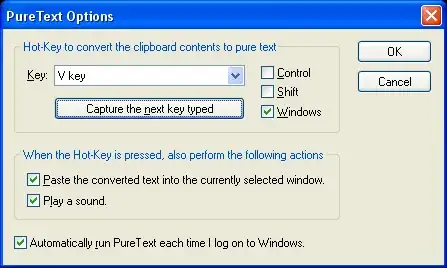On my work PC, when I copy+paste some text between two applications, the rich-text formatting from the first application is preserved when the second receives it. For example, if I am copying from an Outlook message that contains size 10 Tahoma to a Word document which is formatted in Size 12 Arial, the pasted text will be size 10 Tahoma.
I don't want this to happen. I never want the second application to format the text to what it was at the source of the copy.
I suspect this is an OS level setting, because on my home PC, this does not happen at all.
I could configure each application to receive only plain text from pasting, but the optimal solution I believe would be disabling any RTF data in the clipboard itself. Right now my solution is to first copy to notepad to "sanitize" the clipboard text of any RTF data, then copy it to the second application. But this is somewhat tedious.