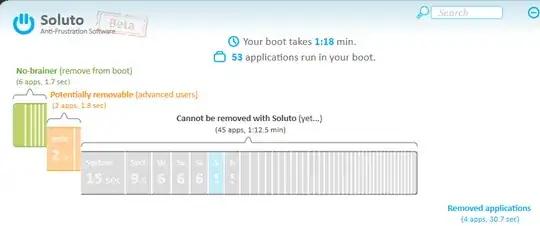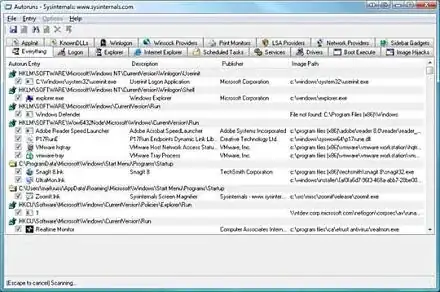If I were you, I would check out TweakHound. Determine how hard you want your machine tweaked (still pretty, or can you handle no-Aero?). They tell you what you're doing, and what'll be the side effects. You can disable extra services/startup items [which speeds your machine a lot], and they give you a list of what to disable, so you don't mess up your machine.
Primum non nocere (First, do no harm)
This guide is not a strip down the OS
to the bare bones gamers guide. The
intent of this guide is to allow you
to tweak the system while maintaining
full functionality. Yes, there is
stuff you can uninstall, turn off, or
disable and I will show you how to do
that. But (those who followed my
previous guides have seen this
before), there is one thing I would
like you to keep in mind. I've always
believed that Sir Isaac Newton's 3rd
Law, commonly phrased as "For every
action there is an equal and opposite
reaction" applies to just about
everything in life. It applies to
tweaking as well. Every time you make
a change it costs something. I'll let
you know what that something is. For
example, turning all the eye-candy off
can result in more available system
resources but may lessen the user
experience.