Possible Duplicates:
Windows XP and RAM 3.5GB+
Is there way to enable 4 GB RAM in 32-bit Windows OS?
I installed 4GB of RAM on my Windows 7 Ultimate 32-bit (it used to have only 2GB).
But it says only 3GB usable, and I still often get a "Not enough memory" problem on Photoshop.
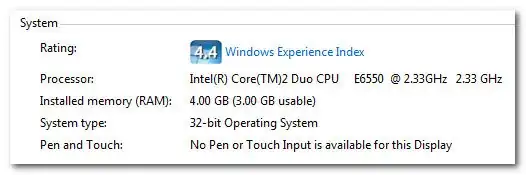
Is there any way to make it utilise the full 4GB?