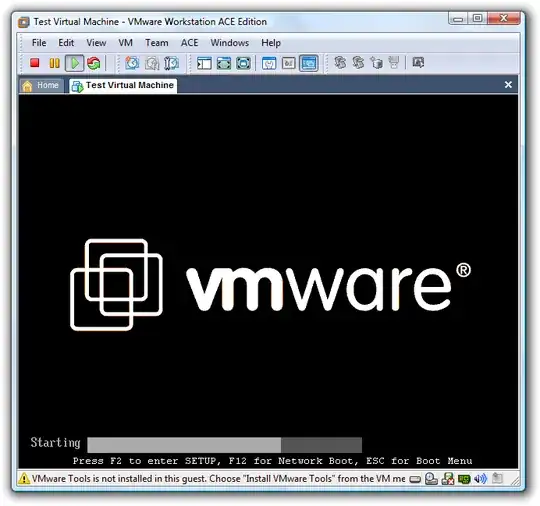I have Windows 7 (x64) at home and I want to play some old games (specifically Lands of Lore 3, but also some others). This game does not work properly on Windows 7, and there are no patches that I'm aware of to fix its issues.
Can I use XP Mode to play this game (and other non Windows 7 nice games), or is there a better way?
I only have one PC and dual booting scares me... (so no to dual booting!)
Another question: Will I have full hardware support (full use of my graphics card, etc) when I use DOSbox or a VM?
I have decided to go with VirtualBox or VMware, I'll check which one gives the best performance.