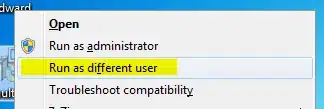My account in Windows 7 is an administrator account. When I open the Run box (WinKey + R), I am warned, "This task will be created with administrative privileges."
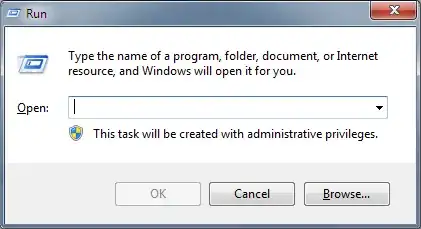
Is there any way to run programs as myself, but without administrative privileges when logged in as an administrator?