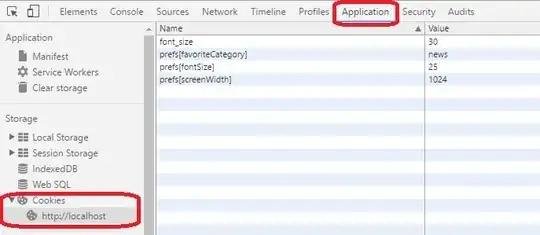I wish to view, add and edit the cookies of my google chrome. Can anyone suggest to me a way to do it?
16 Answers
You can go to the Developer Tools (Ctrl-Shift-J or Tools -> Developer Tools) -> Console and the you can enter javascript command:
document.cookie="keyofcookie=valueofcookie"
You can replace or add new cookies with this technique.
It is possible to set multiple cookie options, i.e.
document.cookie="username=John Doe; expires=Thu, 18 Dec 2013 12:00:00 UTC; path=/";
- 3,296
Perhaps the easiest way to view your cookies in Chrome is to visit:
- chrome://settings/cookies
This does not allow you to edit the cookies in Google Chrome 33.0.1750.117 (Official Build 252094) on Mac OS X, but does allow viewing and deleting.
Update (2017-08-08) [verified in 59.0.3071.115 (Official Build) (64-bit)]
In more recent versions, cookies are listed at:
- chrome://settings/content/cookies
Update (2018-03-01) [Google Chrome 64.0.3282.167 (Official Build) (64-bit)]
To see the content you will need to select "See all cookies and site data" or follow...
- chrome://settings/siteData
- 2,502
- 1
- 17
- 17
Using 10.0.648.45 dev you can view cookies in Options → Under the Hood → Content Settings → All Cookies and site data.
Alternatively, you can view the cookies for the current site with the Developer Tools (F12, Ctrl-Shift-J or Settings (hamburger icon) More Tools → Developer tools), Application → Cookies.
- 2,096
For the actual page
Recently it is changed from Resources to Application. So:
- Press F12
- Go to Application (tab) > Cookies (sidebar)
- Edit the existing cookies, or create a new one by double-clicking into an empty row.
Snapshot:
- 25,409
- 45
- 137
- 203
- 641
I have been frustrated by the current solutions on the extensions store to view, edit, create, remove cookies. The current solutions appeared as popups and did not have a good UI. I wanted to get the same functionality as the firebug cookies editor with a Chrome look and feel. So I made one:
Cookie Inspector - Missing cookie manager for Google Chrome. Edit and create cookies right in the Developer Tools.
For all pages
Go to Settings:
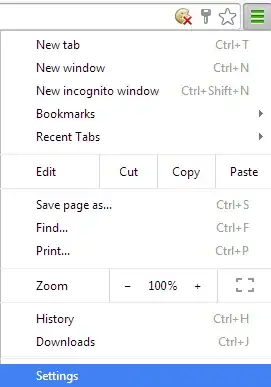
(now you are on chrome://settings/)
Scroll to the Privacy section > Content Settings...
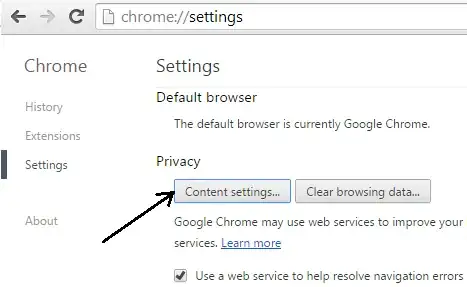
(now you are on chrome://settings/content)
Click on All cookies and site data...
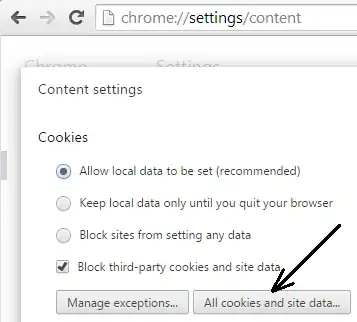
(now you are on chrome://settings/cookies)
Here you can view/remove cookie or remove all cookies. Click on the labels to see details.
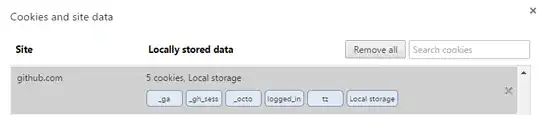
For the actual page
- Press F12
Go to Resources > Cookies
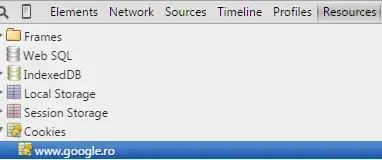
In the right side you can see the cookies. If you want to delete them > right click > Delete:
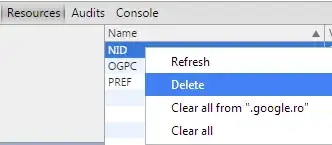
To edit cookies, I recommend the Chrome plugin: EditThisCookie (https://chrome.google.com/webstore/detail/editthiscookie/fngmhnnpilhplaeedifhccceomclgfbg) that was already mentioned.
- 652
There is a Chrome plug-in called Edit This Cookie. It adds a menu to your browser toolbar which allows you to add, edit, and delete cookies.
Install it from here: https://chrome.google.com/webstore/detail/edit-this-cookie/fngmhnnpilhplaeedifhccceomclgfbg
The source code is here: https://github.com/fcapano/Edit-This-Cookie
For completeness it should be noted that you don't need the developer tools console or any add-ons, extensions or plug-ins.
The javascript commands provided by @StanleyD can be directly entered into the address bar with just an additional "javascript:" prepended. E.g.
javascript:document.cookie="keyofcookie=valueofcookie"
This is useful in an environment where you need to send a cookie change out to a bunch of non-tech users without overwhelming them with steps.
- 188
I would recommend use external cookies managers. Personally, I like ChromeCookiesView and CookieSpy.
- 103
- 4
- 86
- 1
If you just want to view all the cookies for the current page, without having to click on each one from the GUI, you can do this:
Open the developer console, and print the cookies for the current page by entering this in the console:
> document.cookie
See more at http://www.w3schools.com/js/js_cookies.asp
- 604
There is plenty of extensions that can help with that. Here is a less known one that works well that I made. It is called Cookie-Editor.
Cookie-Editor is designed to have a simple to use interface that let you do most standard cookie operations. It is ideal for developing and testing web pages or even manual management of cookies for your privacy.
It let's you view all your cookies and edit or create new cookies. You can also delete your cookie and import/export them to a file.
It fits exactly what you were asking and I find it simpler to use than the built in tool since you can access it directly from the toolbar.
You can download it on the Chrome webstore: https://chrome.google.com/webstore/detail/cookie-editor/hlkenndednhfkekhgcdicdfddnkalmdm
- 36
Nowadays you can use the Cookies pane of Chrome DevTools.
The feature has actually been available for quite a while:
Chrome 58 introduced the feature to edit cookies in DevTools.
Chrome 79 improved the display of long cookie values.
Chrome 81 updated the cookie editor to edit all fields.
- 706
you can use this chrome extension: EditThisCookie https://chrome.google.com/webstore/detail/editthiscookie/fngmhnnpilhplaeedifhccceomclgfbg?hl=en
- 101
Try StorageAce chrome extension which provides cool UI to manage Cookies. It uses chrome.cookies API to query and modify cookies.