I have tried everything I can think of to avoid my page profile picture getting blurry , but no matter how small I resize it (resized it to width of 180px - still blurred), it still gets blurry.
Anyone got some ideas?
[ ]
]
I have tried everything I can think of to avoid my page profile picture getting blurry , but no matter how small I resize it (resized it to width of 180px - still blurred), it still gets blurry.
Anyone got some ideas?
[ ]
]
If it converts to JPG and compresses it enough it's always going to have some blur for graphics like this:
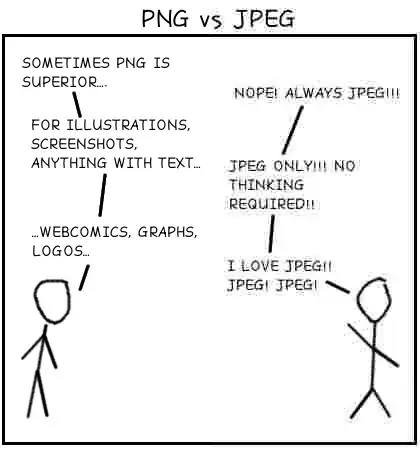
image thanks to Robert MacLean from this post but originated from Louis Brandy.

I've found Paint.NET to be good at resizing. This is at 180px - how does it look?

comment: This is an interesting problem actually. The heavy compression used by Facebook has introduced an unacceptable level of artifacts despite actually increasing the size of the file. Side by side, the original smaller file is visibly superior:
but Facebook's version is half as big again, so it can't be purely using size as a metric.
I'm afraid I can't suggest a better approach other than trial and error but I'm interested to see how or if you solve it!
If facebook is converting your upload to JPEG, and you have no control over it, then you are out of luck: there is no solution. JPEG is really meant for photographs and randomly-colored adjacent pixels. Line art or limited-color-set artwork is better rendered with PNG or GIF.
If facebook allows you to keep the image as gif, do that, if they only allow you to set compression, set it to highest possible quality.