Firefox 4 beta is starting to freeze up the way Firefox 3 used to on my machine, and I want a browser that'll play gifs at full speed, so on a Mac my only other choice seems to be Opera. There are just two issues I have with it right now: one, the scrolling is weird compared to every other Mac application, but I can get used to that if there's no way to fix it. Two, cmd-1 through cmd-9 activate the "speed dial" bookmarks instead of selecting tabs 1-9, like in Firefox and Chrome.
I can disable those shortcuts easily enough, so I don't keep accidentally loading a different page when I instinctively try to do that, but in an ideal world I could remap those commands to do what I want. The keyboard shortcut editor is weird:
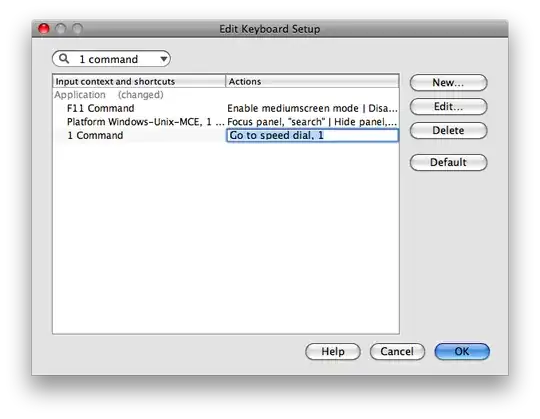
There seems to be a scrappy little language for associating actions with commands. It has some limited autocompletion when you type stuff in, and I couldn't find a "select specific tab" action, but some of the existing commands are complicated enough that I'd be surprised if there's not a way to do it. Is there documentation for this language anywhere? Clicking "help" just brings me to this page, which is not very helpful.