This VS2008 artifact is truly bugging me.
I have lived with it in the Start Menu and always use Windows + R, "cmd", Enter to run the regular command prompt - I just don't like VS trappings and prefer a vanilla command prompt.
Well, today it has bugged me for the last time and I tried to remove it from the list (right-click, "Remove from this list") and fired up "cmd" about 15 times in a row. Shock-horror, the shortcut that gets back into the Start Menu (expanded to 30 items) is the "Visual Studio 2008 Command Prompt"!
I just want my old, regular, vanilla command prompt.
Please help.
:EDIT:
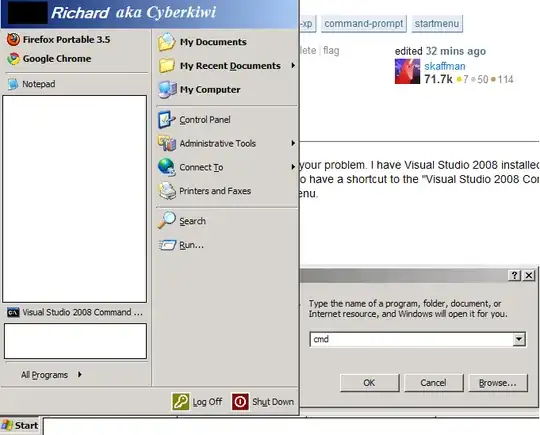
Oh look. Stackoverflow is the background.
This screenshot shows the offending menu item in the list (currently position 13 of 15) and the Start->Run window that I use to run "cmd". I removed it, went through and ran "cmd" 15 times and it came back, not as "Command Prompt" but as the VS2008 version.