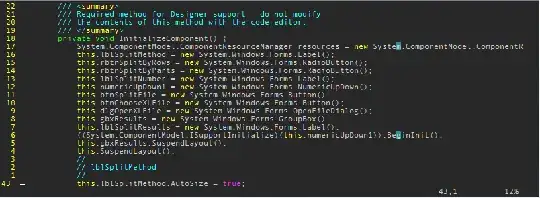Some GUI text editors have a vertical line which serves as line length marker (it helps keeping lines shorter than 80 chars in source code files).
Is is possible to have something similar in vim/gvim? I know about ruler vim option, but it is not very handy to follow it visually on a big screen.
Edit: when googling for "colorcolumn" to learn more, I have found that this question is a duplicate of https://stackoverflow.com/questions/235439/vim-80-column-layout-concerns