I need to burn an mp3 onto separate discs because of it's size. Any applications out there that will do this for me?
2 Answers
You can use a tool like mp3DirectCut to split up your audio file without transcoding. Doing it this way is faster than transcoding and preserves the audio quality.
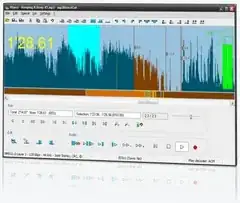
You can then burn the mp3 to a disc using Windows Explorer, or a free third party tool like InfraRecorder.
Alternatively, if what you actually need is an audio disc that will play in normal CD players, iTunes will burn multiple discs for you automatically. Just drop your audiobook into a new playlist. Right click the playlist and choose "Burn Playlist to Disc."
I've always liked Audacity as a free audio editing tool. While this might not be for everyone as you have to get the mp3 encoding library yourself, it is a very powerful tool.
Alternatively, you can go with the simple option, MP3Split. It is also free. Just give it a start and stop point and it will split the mp3.
As far as burning goes, CDBXP is a free burning tool that has always done me well.
- 13,258