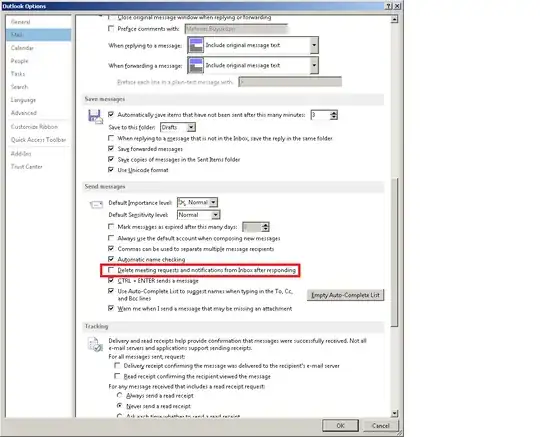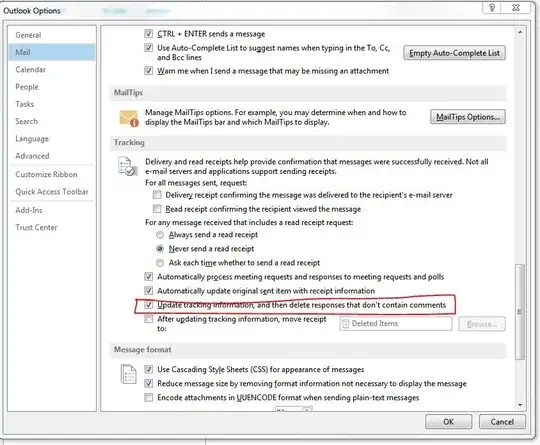I'm using Outlook Web Access to read my email. When I receive a meeting notice and acknowledge it, Outlook adds it to my calendar then deletes the email. Is there a way to disable Outlook automatically deleting the meeting email?
There doesn't seem to be any way to configure this in Options - Messaging and Options - Calendar. Note that I'm using Outlook Web Access and not the desktop client.
From the copyright date this appears to be Outlook 2007.
Follow-up: Based on edusysadmin's comment I logged-in using IE8, which exposed a setting not available in Firefox - "Move out-of-date meeting requests and responses to the Deleted Items folder". However unchecking this box doesn't seem to impact the auto-delete behavior.
Follow-up 2: Keep in mind I am using Outlook Web Access via a web browser. I do not have the thick client Outlook installed.