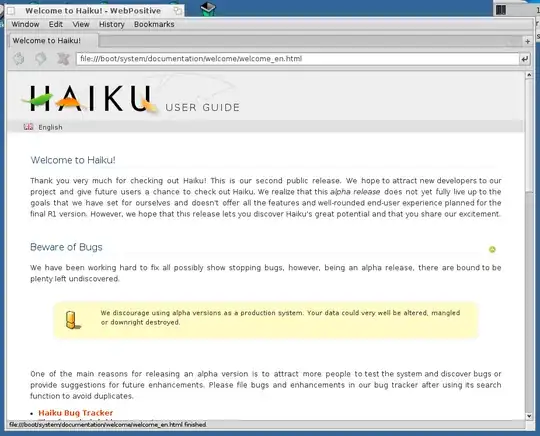I have been running Haiku in various environments now for several months, but have run across an interesting issue: WebPositive (the browser that ships with Haiku) has lost its yellow tab at the top of the window, and only displays in full-screen mode.
How can I reset that behavior? The yellow tab is highly useful, exspecially when needing to shrink the window, since right now I can't change the window size :-|
current "normal" window:
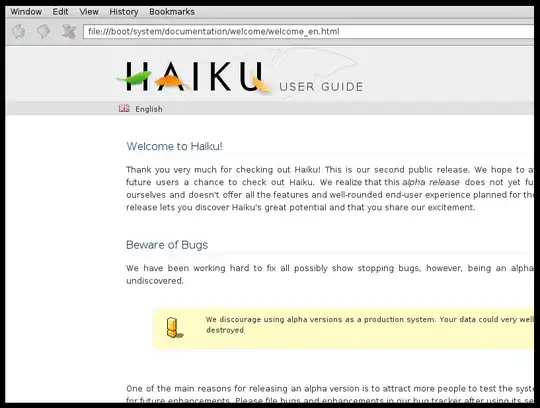
full-screened:
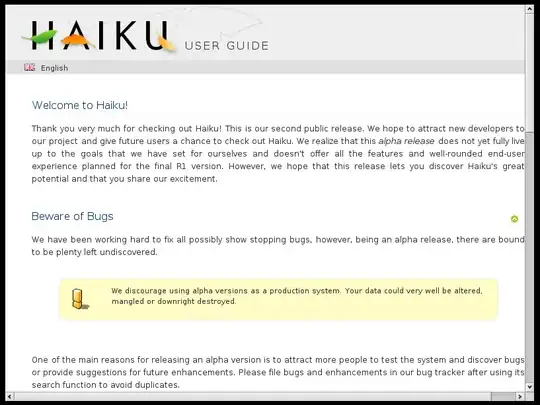
how it should look (fresh install):