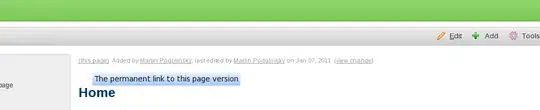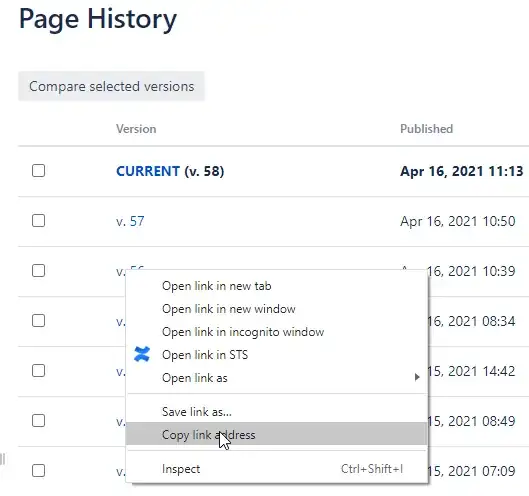We use Confluence for documenting business specific processes.
Say today (March 11th) I edit a page in Confluence and the new page is version 2. I need to store a link to that page in a report for auditing purposes. I know how to get a link (Tools/Link to this Page...) and the saved link looks like this "http://wiki/display/OneSource/EEPROM". All seems well and good.
Now next month I need to update the page so I create version 3.
When I return to the March report and select the link I saved, version 3 loads, not version 2 as I expected.
Not to worry as I see that I can get a different link to store in my report. From the history page I get this link to the current page (http://wiki/pages/viewpage.action?pageId=21364790). However, it yields the same result. After editing the page to create version 3, my saved link now points to the version 3 and not to version 2 as expected.
How do I get a link to version 2 for my report that will always point to version 2 when version 2 is also the current version?
TIA,
Michael