I am using nvidia-settings to configure multiple monitors . The monitors' native resolutions are different, so this generates 'gaps' where the items are drawn on the virtual screen but not on any of the physical ones.
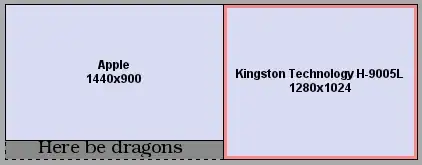
How can I configure the display settings to not have any content drawn on the regions which are not directly mapped to a physical screen?