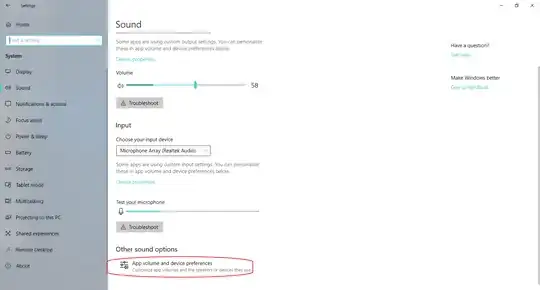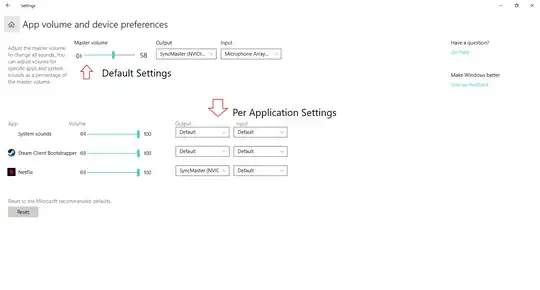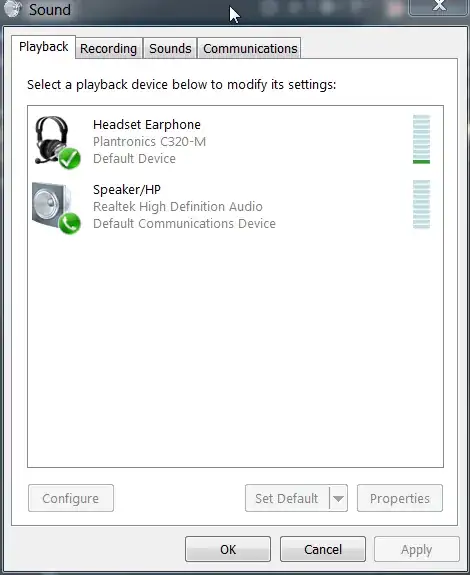Anyone know how I can set for an application to output its audio to a specific device in Windows? I'm dealing with applications where it's not possible to go into their settings and choose which output device you want to use.
12 Answers
It looks like Windows 10 (Build 1803) has a native solution.
- Go into Windows Settings > System > Sound (Figure 1)
- Towards the bottom below the Section "Input, you will see a section labeled "Other Sound options". Select App volume and device preferences (Figure 2)
- The Top Section controls the default sound settings, while the Bottom section allows for individual sound control.
See the two images below:
I found : Audio Router @ the provided link on reddit.
https://www.reddit.com/r/software/comments/3f3em6/is_there_a_alternative_to_chevolume/
There's a download link there, and some info on it. https://reddit.com/user/audiorouterdev - is the developer
I had heaps of issues with CheVolume, and so far this works great and at the moment it's free.
Added Source/Download Link: https://github.com/audiorouterdev/audio-router
- 259
I know that I'm kinda late, but maybe this can help other people.
@studiohack The tool you're looking for is Chevolume (http://chevolume.com/). It allows per application audio control.
Sadly it's not free, but totally worth those few bucks.
- 149
For Windows 7 or 8, I use Audio Router. CheVolume is another alternative.
For Windows 10, starting with the April 2018 update, there is a built-in option to assign different audio outputs and inputs to individual applications. Here's how to do it (source):
- Right-click the volume icon in the system tray and select Open Sound settings.
- Scroll down to the bottom of the newly opened window and, under Other sound options, click on App volume and device preferences.
- As soon as you open an application that uses audio, it will show up here and, next to it, you will be able to customize which audio devices it uses for sound output and input.
- 91
There are FREE alternatives
(as in speech and beer):
For routing individual Applications to different devices:
https://github.com/audiorouterdev/audio-router
For switching the default Audio quickly:
https://code.google.com/archive/p/audioswitch/
- 171
If it's windows 7, click the volume icon, click mixer, then under device on the left, there's a dropdown to choose your output device.
edit: sorry, I realized you're talking about a setting for each application. I see a post asking about this. One guy says he 'tricks' vista into outputting a certain app to the same device every time but no idea if this is a reliable fix. One app that might do the job is this one: http://software.muzychenko.net/eng/vac.htm At first it doesn't sound like the tool for the job but the more I read, the more it sounds like it should be able to specify different audio outputs for each program. Not sure if you must run this program first or at the same time or what. Worth a look maybe.
Here's the thread I found btw: http://social.msdn.microsoft.com/Forums/en/windowspro-audiodevelopment/thread/a9241198-9e54-4358-8608-0a21163e0654
- 2,469
An alternative solution is to use VmWare player (with which you can specify the audio output of the guest OS). Before launching your VM, specify its audio output device. Other windows applications will still output to the default device. Works perfectly for streaming music !
- 11
Free audio cable here http://vb-audio.pagesperso-orange.fr/Cable/ You can use the Audio Density Demo to redirect the virtual cable to speakers, so you hear on speakers as well.
Some people are recommending the free Jack server at http://jackaudio.org/download
- 1,149
Found this recently (while I enjoy audio router atm it doesn't save settings or mappings of programs to route, which seems to be its only downside).
Here's the alternative I've found: https://github.com/eiz/SynchronousAudioRouter/releases
The downside, or upside as you may take it is that you'll NEED an asio device. If you don't have one you're going to need a virtual asio device like ASIO4ALL, and you'll more than likely need a DAW of some sort, if you don't have one already.
The huge plus out of this program is that if you have an application which allows you to select a device this program will swap it more inline with Windows behavior as opposed to creating an add hoc virtual pipe to that output. You'll see the change reflected in that program's settings.
The guy made sure to have a drop-down of currently running programs, so it's not difficult to configure.
Bit of disclaimer, like audio router it seems a bit unstable, I've had it crash the windows audio system. My computer setup is a bit strange in that wasn't a problem for me as most of what I'm doing is through some sort of ASIO device anyway. Restarting the computer should put it back into working order. Obviously if you're doing something critical w/ audio through Window's system...be advised. My best guess as to why this happens seems to be that the program actually creates and removes audio devices as you configure it, and some programs probably might not be set up to handle a device suddenly disappearing entirely. You can do a similar thing to a program like VoiceMeeter if you have an external soundcard you can unplug and plug in at will.
IndieVolume does that, but it's not free.
IndieVolume is a per-application volume control for Windows XP.
IndieVolume makes Windows programs use separate volume controls independent of other Windows programs.
If you open the sound config of Windows, you should be able to right click on your headset and thne "Set as default device", which turns most applications to your headset instead of speakers.
Works for me to listen to music at work in my headset instead of speakers.
- 99
You might be able to accomplish this under Windows 7 using Virtual Audio Cable along with the step that @CreeDorofl mentioned.
- 187