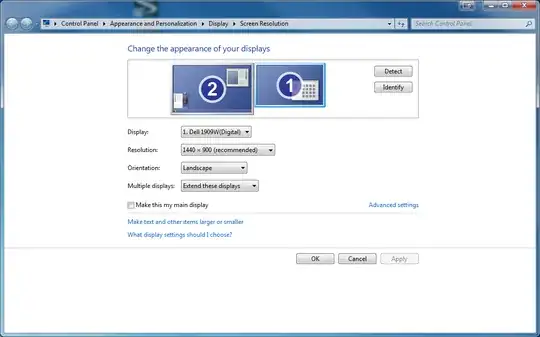I'm using an extended monitor. Currently, when viewing the display monitors in the OS, I see they are listed as below.
12
My problem is that my extended monitor is not on my right hand-side as it says - i.e. physically I place it on the left. What I want is to change the posistions listed in the OS to be
21
How can I do that?