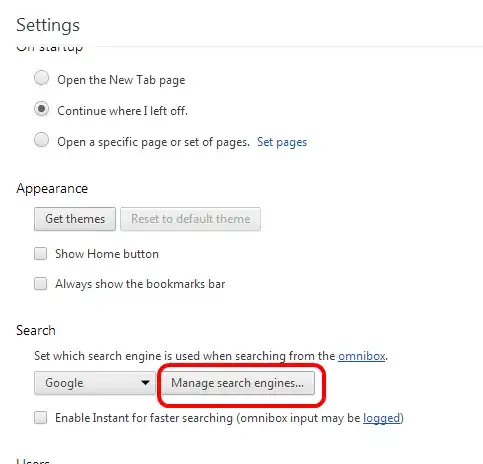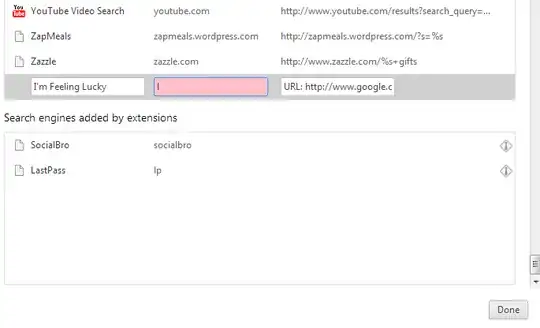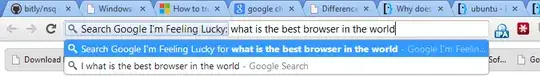Is there any way to make the Ctrl-K shortcut in Chrome actually do a regular Google search (with the results shown), while still letting the Ctrl-L shortcut do an I'm Feeling Lucky search?
I can't figure out how to make them use different default search engines.
(I'm not looking for a way to assign a keyword to a search engine; I need to change the default behavior.)