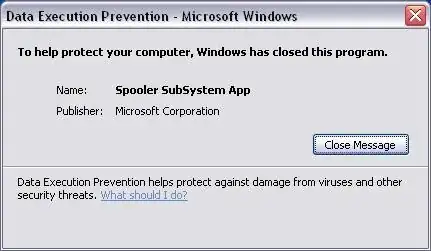After uninstalling a couple print drivers and restarting my system, I got this weird Data Execution Prevention popup window (see attachment). It's weird because it states that it shut down the Microsoft Spooler SubSystem App, which kept crashing, and was why I uninstalled the print drivers. What is going on with this message, and what should I do about it? Thanks.