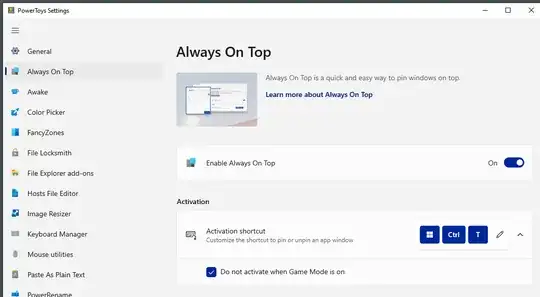How can I make the Sticky Notes pin on top of everything else? They don't seem to be real windows. There is no way to cascade/tile them either.
9 Answers
Another half baked idea from Microsoft, you cannot keep them on top or tile them. You would need to look for a 3rd party sticky note application that has more features.
- 58,769
You can use the NIRCMD tool. Download it here:
http://www.nirsoft.net/utils/nircmd.html
then run this in the command line:
C:\> nircmd.exe win settopmost class Sticky_Notes_Top_Window 1
or maybe:
C:\> nircmd.exe win settopmost title "Sticky Notes" 1
While downloading a new tool to solve the issue is dicey, I found a great solution now in OneNote, open a side note, and keep it pinned. AND you get sync AND you get formatting, search, AND SCROLL (for which I had to download another tool!) etc etc which was ridiculously missing in sticky notes.
- 294
As alluded to in another incomplete answer:
- Install Microsoft Powertoys (https://learn.microsoft.com/en-us/windows/powertoys/) by running the Powershell command:
winget install Microsoft.PowerToys --source winget. - Go to Settings in Powertoys, Select Enable Always On Top in the side menu and turn On (Default).
- Once installed the default key-binding CMD+CTRL+T can be used to make any window always on top.
Job done, works great for a multitude of Always on Top requirements.
- 416
- 5
- 7
Microsoft PowerToys has a functionality that allows you to set any window as always on top via a customizable keyboard shortcut.
- 150
I totally recommend using dexpot to anyone, it will solve your problem no coding required, although it’s not only its sole purpose to make a window always on top. To make a window always on top, you can right click on the titlebar of the window and right click, select always on top. However, for the sticky notes, it’s a little irregular, so what i did was to set up a shortcut for it to be alt+t, so when i do alt-t, the window currently active will become “always on top” even the sticky notes! So yes, try it, it’s free, and will do alot more functions, like transparency, that you can always define a shortcut to make it easier. Cheers!
Download here: http://dexpot.de/
- 11
It's not quite Windows Stickys but its just a simple program that requires no install and is just Sticky notes. It is set to be Always On Top or can be removed, nothing fancy. http://www.rndpro.com/downloads/notesontop.zip
- 11