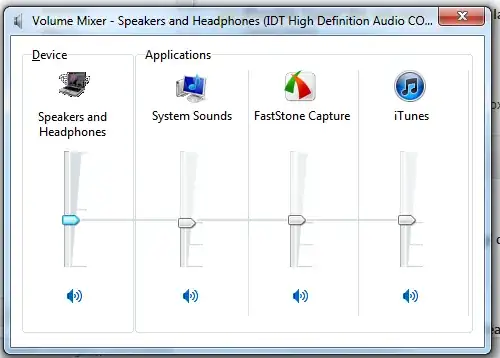I often work with music playing and as part of my work I browse various web pages. There ones with video playing by default or even with sound-enabled banners so I want to disable all sounds from playing except for application playing music (in my case it is foobar2000).
I am using Windows 7 as OS and foobar2000 as audio player.
If it possible I prefer to use native Windows solution which isn't involving any thrid-party applications.