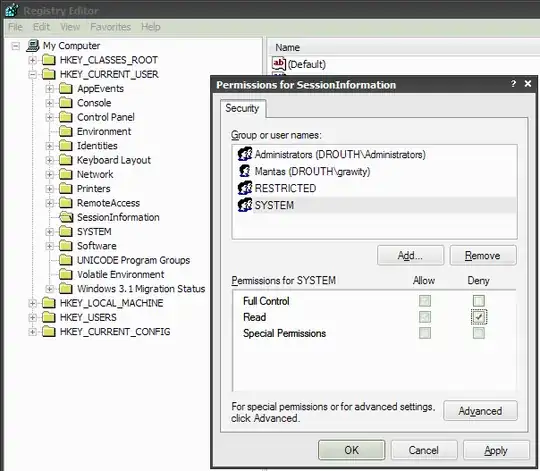When Fast User Switching is activated on a Windows XP machine, it returns the user to the Welcome Screen and allows logging on to a different account. Any active users have either "# of programs running" or "Logged on" displayed under their username.
Is there any way to remove or edit these messages? I know its possible to create custom Welcome Screens, but is there any less drastic measure that don't involve custom screens?
Answers involving hex-editors are welcome.