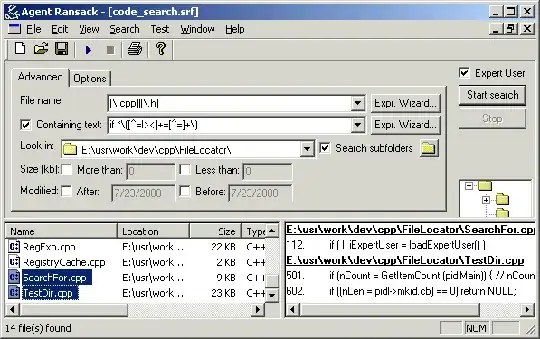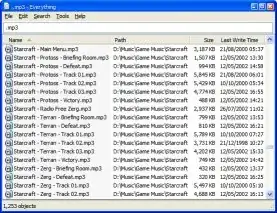Back in Windows XP I knew that doing a file search and checking "Search file contents" (or whatever it was) I would get my results if I waited patiently.
In Vista, I felt I had absolutely no confidence that what I had typed had been thoroughly searched for, even with all the "Search non-indexed locations" etc. checked.
In Windows 7 I feel better and usually find stuff, but am suspicious when I don't. I'm not left feeling "confident".
I don't want (the weight of) Google Desktop.
I want a solid, brute file search utility. I found one I thought looked good recently (installed Windows 7 RTM last week and can't remember what it was called) but it still didn't seem to find files I placed as tests.