Thanks to the help I received in this thread, I was able to get Windows to default to the Dvorak keyboard layout for all new documents/windows.
There's just one catch.
I have to re-set it every time I log in.
When I open the Text Services and Input Languages dialog (accessible from the Regional and Languages control panel or by right-clicking on the Language Bar and clicking Settings...), It shows that Dvorak is the default keyboard layout, but all new windows/documents still default to QWERTY.
I can work around this issue by changing the default to QWERTY, clicking Apply, then changing it back to Dvorak and clicking OK. But it's kind of a pain to have to do this every time I log into Windows.
Does anyone know of a workaround or some way to permanently change the default keyboard layout in Windows Server 2008 R2?
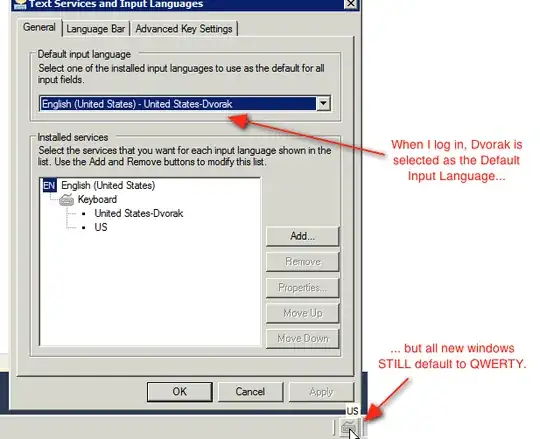
Here's what my registry looks like at HKEY_CURRENT_USER\Keyboard Layout:
- Preload
- 1: d0010409
- 2: 00000409
- Substitutes:
- d0010409: 00010409
- Toggle:
- Hotkey: 3
- Language Hotkey: 3
- Layout Hotkey: 3
Note: I've noticed this behavior on a number of virtual instances, but it does not seem to occur on physical (non-virtualized) installations.