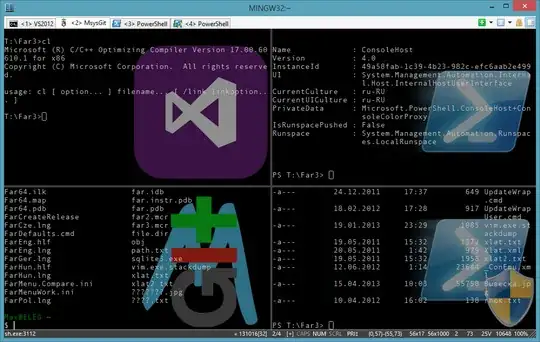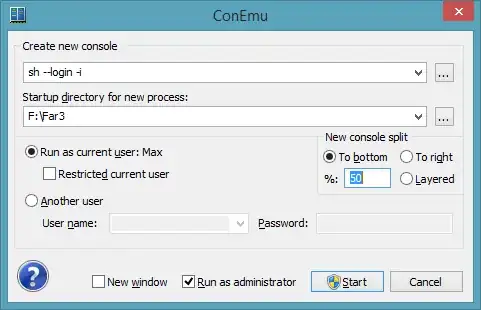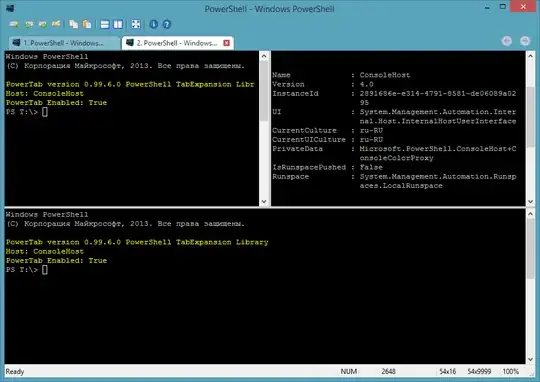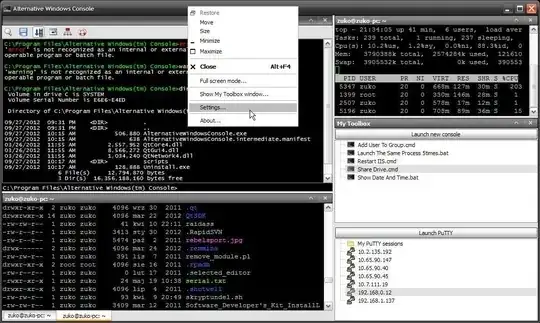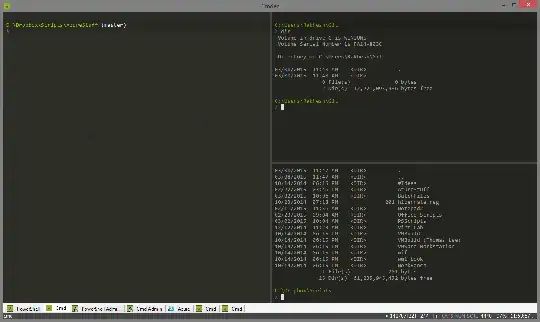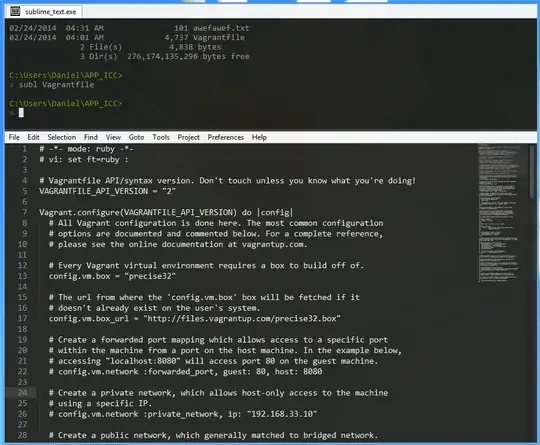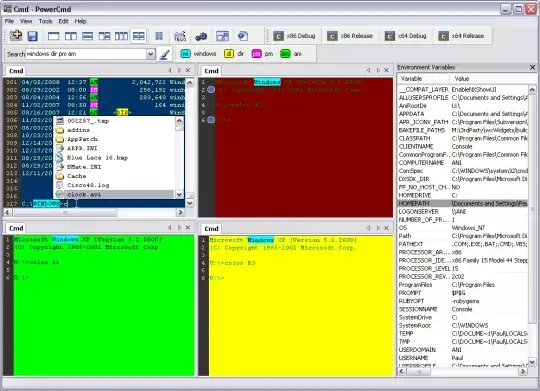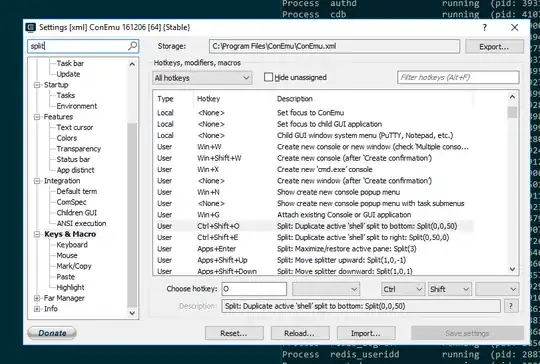I'm looking for a terminal emulator on Windows 7 (64 bit) with a specific feature:
to be able to split the command prompt window into multiple panes.
It's a great feature of Terminator for gnome, I think this image describes it best:
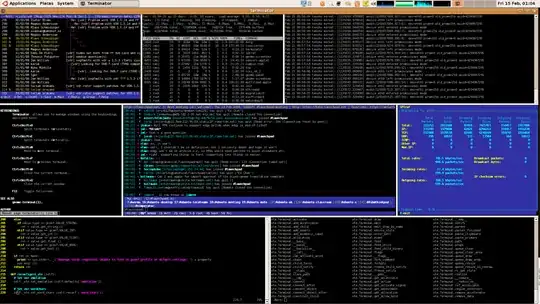
Notice that every pane is a different shell with different applications
NOTE: this question is similar to another one I asked: Terminal emulator with split panes for Mac OSX, but this time I'm asking for a solution in a Windows environment
EDIT: for reference, here's more about Terminator: http://gnometerminator.blogspot.com/p/introduction.html