I've been using Windows 7 for two months now on my desktop. I bought it along with a nVidia 9500GT video card and have been using it fine. The VGA cable was connected to the video card and all was well.
Today I bought a new monitor to use dual monitors and I'm stuck trying to make them work.
I left the first monitor connected to the video card, and tried connecting the second monitor to the video port on the motherboard itself that comes with the motherboard.
I can't seem to make it display anything, it doesn't even detect the second monitor.
Here's a screenshot of the devices:
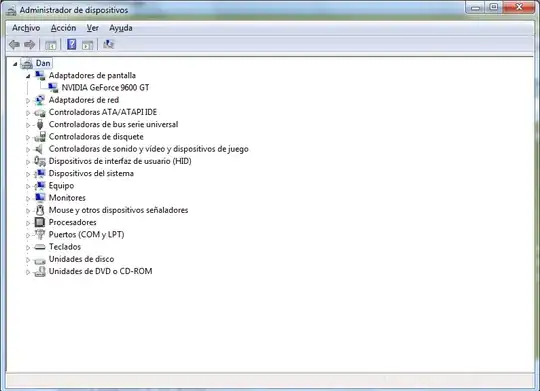
Any suggestions on how to solve this?