Is there a way to always open bookmarks in a new tab in Opera?
Asked
Active
Viewed 3,963 times
3 Answers
10
You can have it so that all bookmarks open up in new tabs by setting it in your preferences:
Tools > Preferences > Advanced > Tabs
Or Ctrl + F12

Then uncheck Reuse current tab.
To be double sure, click on Additional tab options....
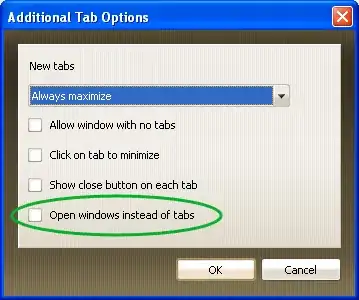
Make sure that Open windows instead of tabs is also unchecked.
Click OK to save the changes.
Now, when you open a bookmark, or a favourite from the Personal Bar, it will open up in a new tab.
random
- 15,201
0
I don't know about Opera but in Chrome (and I think Firefox) you can open bookmarks in a new tab by clicking on them with the scroll button.
Maybe it works in Opera as well?
sippa
- 2,739
0
Not sure about Opera either, but in Firefox and Chrome you can click any link/bookmark while holding CTRL to open it in a new tab.
FrankS
- 210