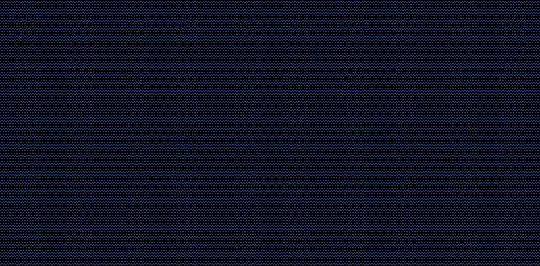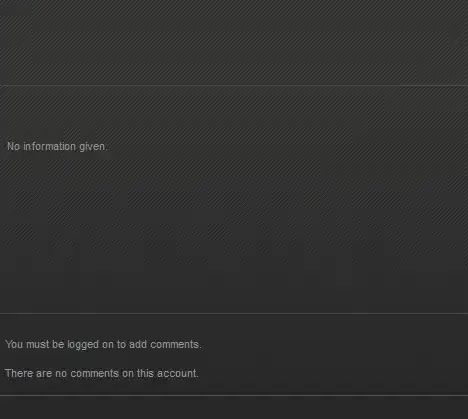Image from Avast! software overlay on desktop:
Image from SteamCommunity website (most pronounced around the second horizontal gray divider):
I realize that this is an issue with my hardware, these images just demonstrate the sorts of patterns and colors that cause the problem for me.
I'm using an LG FLATRON E2350V LCD monitor (LED backlight) at 1920x1080 at work and certain patterns like the above linked image cause the region displaying said image to flicker. There is also extreme tearing when moving that image around the screen.
I'm wondering if this is an artifact of the LED backlighting, and if there's anything I can do about it. There is no software option to change the refresh rate from 60 Hz, but I can adjust the clock and phase through the hardware menu (currently at defaults of 50 and 74, respectively). If I bump the clock up to 51 or down to 49, the flickering goes away but the tearing is still excessively noticeable, and other elements on the screen look blurry (this cycles in and out of focus the farther one goes).
At home I use a different make/model LED backlit LCD (same size/res) and have the flickering problem with the second example image.
Is there a general method to fix this issue, or do I simply have to play around with the clock until everything looks solid and stable, per monitor?