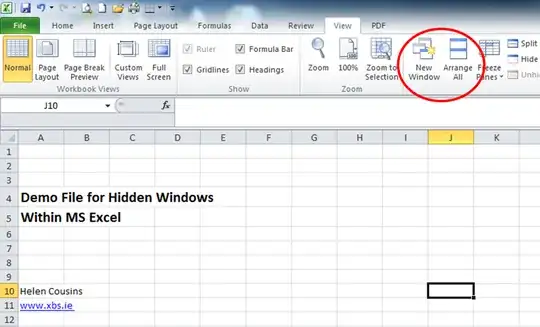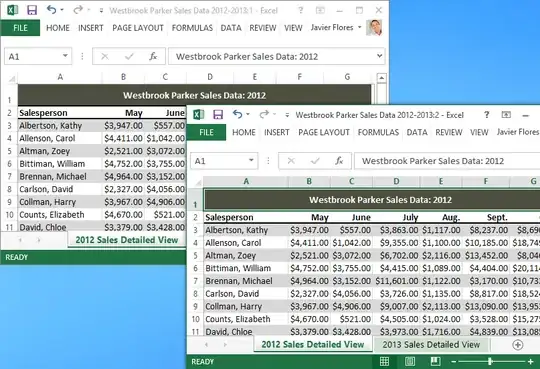I have the same problem but I found this and it works great!
When you open multiple Microsoft Word documents, you are able to put one on your main monitor and one on your secondary monitor to compare, copy and paste from one document to another. However, if you open multiple spreadsheets from Excel, you can't do the same thing! This has annoyed me since 2007 when Microsoft introduced the functionality in Word but not in Excel.
Well, I found a way around it. Here is how.
- Open your first Excel spreadsheet. Place it on the monitor you wish to work with it.
- DO NOT open the second spreadsheet with the Excel program that is open. Instead, go to your Start Menu and open Excel from there. Then do a File >> Open and open your second spreadsheet.
- Place the second spreadsheet on the monitor you wish to view the spreadsheet.
As far as I can tell, since you're opening a second instance of Excel, you can place it wherever you wish.