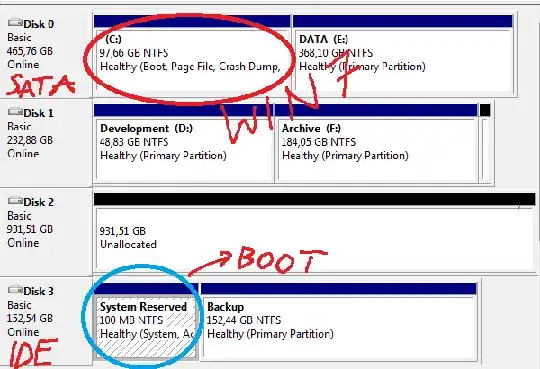I had an old IDE hard disk with Windows XP Installed. Then I switched to Windows 7 but that was installed on another drive, this time SATA and then I reformatted the drive with Windows XP.
However, the boot information is still on a partition on an IDE drive.
I wanted to remove this drive from my computer (physically) but when I did that, the system wouldn't boot, even though the Windows 7 is installed on a disk that remained in the computer. Obviously, the problem is in that 100 MB NTFS partition on Disk3 (System Reserved).
Is there any solution for this, so I can remove Disk3 IDE from my computer, and that no Windows reinstallation would be necessary.
Note that I have another SATA disk (Disk2) which is still unused. Maybe I could copy/mirror the System Reserved partition to that disk and then remove Disk3. Would that do anything?