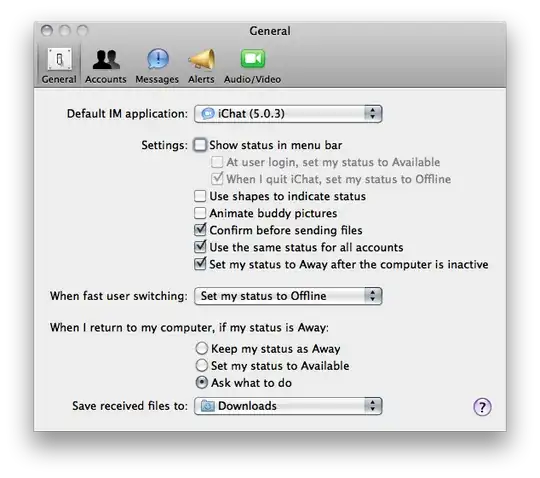In the past, I used iChat + Chax for instant messaging on my Show Leopard. Then I switched to Adium but iChat seems to be started automatically though I removed it from login items.
ps ax | grep iChat
188 ?? S 1:21.91 /System/Library/Frameworks/IMCore.framework/iChatAgent.app/Contents/MacOS/iChatAgent -psn_0_94231
67977 ?? S 0:00.31 /System/Library/Frameworks/IMCore.framework/iChatAgent.app/Contents/MacOS/iChatAgent -psn_0_29355005
Why iChatAgent is still started? How to completely disable it?
Thanks