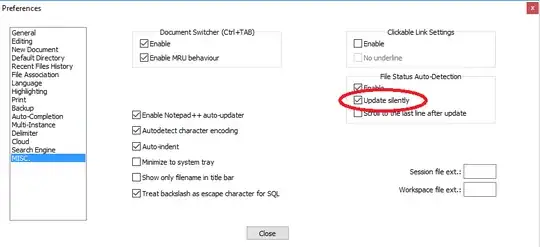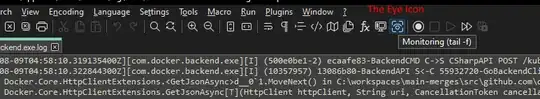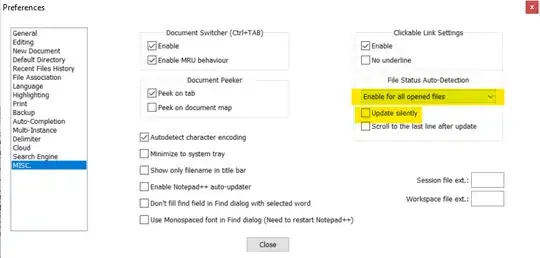How can one automatically reload modified files in Notepad++? The confirmation step is annoying, and is completely unnecessary in some situations.
6 Answers
There is a nice plugin called Document monitor (Can be found and installed from the Plugins => Plugin Manager => show Plugin Manager menu),
It updates the opened files every 3 seconds. Together with the option to "scroll to last line after update", it will have the ability to "tail" a log file as wanted.
After the plugin installation, activate it by clicking:
Plugins => Document monitor => start to monitor
- 24,246
- 64
- 231
- 400
- 1,047
For monitoring an individual log file, use the View > Monitoring (tail -f) option (thanks to https://superuser.com/a/1246651/17025).
This will keep the file up to date, and also keep the end of the file visible (which is not always exactly what you want); it also is a setting for each individual file rather than a global setting.
This approach is not usable if you want to edit the file as well - it keeps it in read-only mode.
- 3,717
I typically have multiple files open, and after I update them I want all open files to automatically reload without having to click on each one separately. The current way to do this is by selecting the setting called "Enable for all opened files". In my case I like to be prompted for every file so I get to see what it looks like before and after I accept the prompt, but I want it to happen all in one shot as soon as I bring Notepad++ into focus, which is what this setting enables. If you don't want to be prompted at all, you should also select the "Update silently" option:
- 735
- 5
- 13