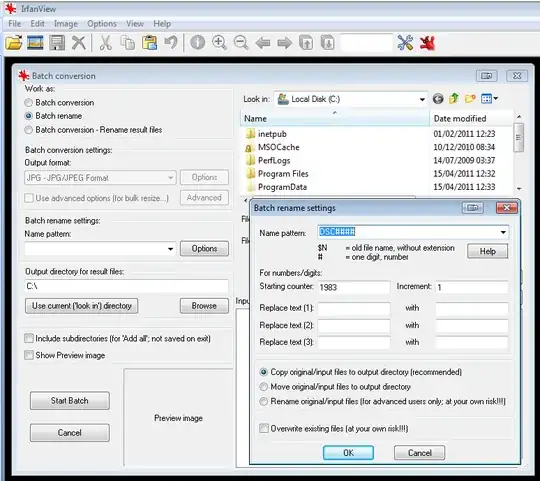just a console command to rename from "*.mp3" to "bb*.mp3" - it functions:
for /f "delims=" %i in ('dir /b /on /a-d *.mp3') do ren "%i%" "b.b%i"
but if you want it in steps, it will be more difficult, like my solution in How to rename 80.000 files at once in Windows - I edited it to your requirements :), fully tested way, and it searches in subfolders too:
- create a batch file with the following commands
- change variable parameters to what you want
- path: put inside "" the root path of your files (e.g. "C:\documents and settings\user\desktop\new folder"
- numfirstchars2replaceX: put a number with the first characters to replace for eaxh X step (in your case, numfirstchars2replace1=0, numfirstchars2replace2=1, numfirstchars2replace1=1)
- str2putX: put a string to be added as a prefix of the new filename for each X step (in your case, str2put1=a, str2put2=bb, str2put3=b.)
- run it in a folder different from where the files are
@echo off
::only to tell user what this bat are doing
echo.1.initializing...
::enable that thing to allow, for example, incremental counter in a for loop :)
echo.- EnableDelayedExpansion
SETLOCAL EnableDelayedExpansion
::variables
echo.- variables
:: - place here the absolute root path of your files
set path="put here absolute path where are the root folder of your files"
set pathbak=%cd%
set numfirstchars2replace1=0
set numfirstchars2replace2=1
set numfirstchars2replace3=1
set str2put1=a
set str2put2=bb
set str2put3=b.
::go to %path% and its driveletter
echo.- entering the path you want
for /f "delims=" %%i in ('echo.%path%') do %%~di
cd %path%
::search all subfolders and save them to a temp file
echo.- searching for subfolders
echo.%path%>%temp%\tmpvar.txt
for /f "delims=" %%i in ('dir /s /b /on /ad') do echo."%%i">>%temp%\tmpvar.txt
::execute command for root folder and all found subfolders
echo.
echo.2.executing...
echo.- step 1
for /f "delims=" %%i in (%temp%\tmpvar.txt) do (
cd %%i
echo.- in folder: %%i
for /f "delims=" %%j in ('dir /b /on /a-d *.mp3') do (
set newname=%%j
set newname=!newname:~%numfirstchars2replace1%,1000!
echo.- renaming from "%%j" to "%str2put1%!newname!"...
ren "%%j" "%str2put1%!newname!"
)
)
echo.- step 2
for /f "delims=" %%i in (%temp%\tmpvar.txt) do (
cd %%i
echo.- in folder: %%i
for /f "delims=" %%j in ('dir /b /on /a-d *.mp3') do (
set newname=%%j
set newname=!newname:~%numfirstchars2replace2%,1000!
echo.- renaming from "%%j" to "%str2put2%!newname!"...
ren "%%j" "%str2put2%!newname!"
)
)
echo.- step 3
for /f "delims=" %%i in (%temp%\tmpvar.txt) do (
cd %%i
echo.- in folder: %%i
for /f "delims=" %%j in ('dir /b /on /a-d *.mp3') do (
set newname=%%j
set newname=!newname:~%numfirstchars2replace3%,1000!
echo.- renaming from "%%j" to "%str2put3%!newname!"...
ren "%%j" "%str2put3%!newname!"
)
)
echo.
echo.3.exiting...
::return to %pathbak% and its driveletter
for /f "delims=" %%i in ('echo.%pathbak%') do %%~di
cd %pathbak%
@echo on