I’ve got IIS installed and enabled on Windows 7, but I don’t know where to open it so that I can configure a website.
I seem to remember that in Windows XP it was somewhere in the Control Panel, but I can’t find it in Windows 7.
I’ve got IIS installed and enabled on Windows 7, but I don’t know where to open it so that I can configure a website.
I seem to remember that in Windows XP it was somewhere in the Control Panel, but I can’t find it in Windows 7.
Only you need to do is go to your control panel.
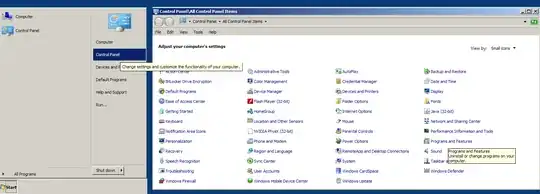
There in Program->Programs and Features->Programs and Features->Turn Windows Features on and off. Click on Windows Features on and off. Click Checkbox Internet Information Services and Click Ok Button.
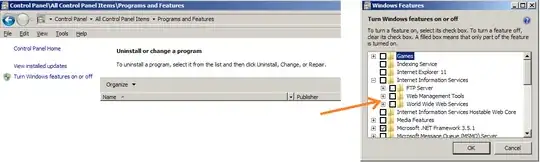
Then go to Control Panel->System and Security->Administrative Tools. There you will find IIS.
Ah — it’s still in the control panel, I just couldn’t find where.
(And if you’re viewing by large or small icons instead of by category, you go straight to Administrative Tools.)
See http://technet.microsoft.com/en-us/library/cc770472(WS.10).aspx
Start > Control Panel > System and Security > Administrative tools
enable sections of IIS - World Wide Web Services & Web Management Tools
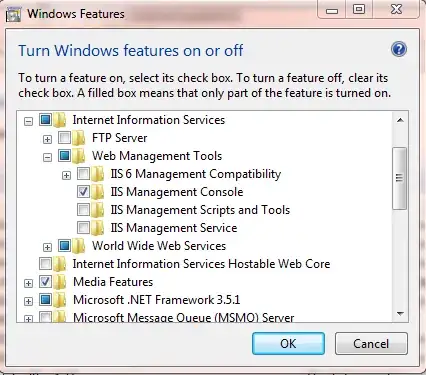
Try to start the IIS using services: