Whenever I compose a new email message in Thunderbird, it defaults to the Western (ISO-8859-1) encoding, and I have to manually change it to UTF-8 every time.
How do I change the default?
Whenever I compose a new email message in Thunderbird, it defaults to the Western (ISO-8859-1) encoding, and I have to manually change it to UTF-8 every time.
How do I change the default?
Tools → Options → Display → Formatting → Fonts → Advanced... → Character Encodings → Outgoing Mail:
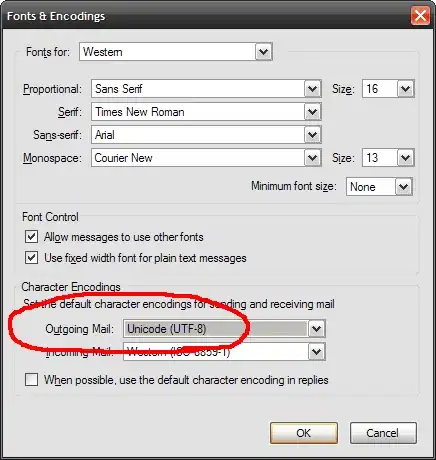
For Thunderbird 17 on the Mac, you can find this setting at:
Thunderbird > Preferences > Display > Formatting > Advanced
Look at the Character Encodings section, as seen here:
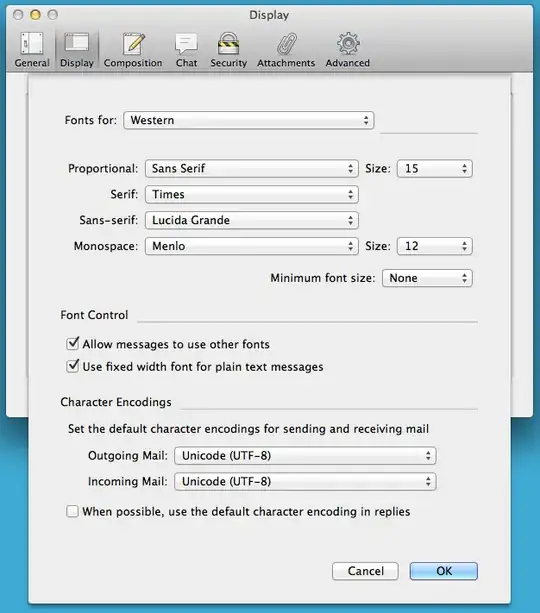
On Mac OS X you have to use the Config Editor (also know as about:config) found in Preferences -> Advanced -> General. Change the value of the preference named mailnews.send_default_charset to UTF-8.
In Thunderbird 78+:
Menu > Options > General > Language & Appearance > Advanced button > Text encoding
On Thunderbird 68:
Edit>
Preferences>
Display>
Formatting>
Font & Colors>
Advanced (button) >
Text encodings