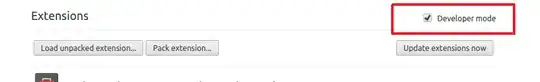Ok. I just found out that the accepted answer's method is not working. It was actually working a few months back. So, when I came here to copy the link (I had forgotten) I found that its not working. Here's what I did to get the CRX file.
Note: You will need the Chrome Extensions's ID for this. I am referring it to as $ID$. You can get the $ID$ from the URL of the Chrome Extension page.
Go to Chrome's Extensions page (chrome://extensions/)
Enable the developer mode (check the developer mode box)
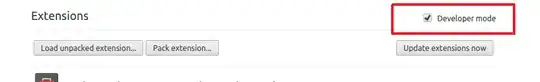
Click on the "Pack extension" button. Give the "Extension root directory" as:
a. Unix, ~/.config/google-chrome/Default/Extensions/$ID$
b. Windows, C:\Users\<Your_User_Name>\AppData\Local\Google\Chrome\User Data\Default\Extensions\$ID$
c. OSX, ~/Library/Application Support/Google/Chrome/Default/Extensions/$ID$
Leave the "Private Key" field blank" and click "Pack extension".
You will find the .CRX file in the same directory as ~/.config/google-chrome/Default/Extensions/$ID$ (or other respective directories for Windows and OS X)
(Note: The .CRX file is just a .ZIP file. If all you want to do is to extract extension after getting it, you can just find the unpacked extension at <previous folder>/Extensions/$ID$ you don't need to follow above steps. You would need to follow above steps only if you specifically need the .CRX file)