You know how when you get to 10+ tabs open in your browser (in this case Chrome) and you can't tell which tab is which anymore? I'm sure there are some good extension or something - what's the best solution to this problem?
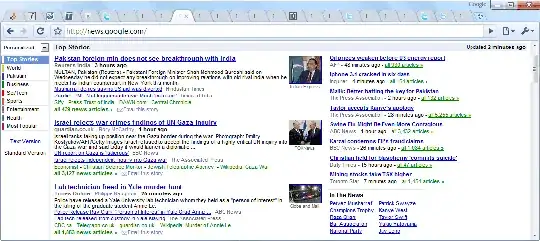
You know how when you get to 10+ tabs open in your browser (in this case Chrome) and you can't tell which tab is which anymore? I'm sure there are some good extension or something - what's the best solution to this problem?
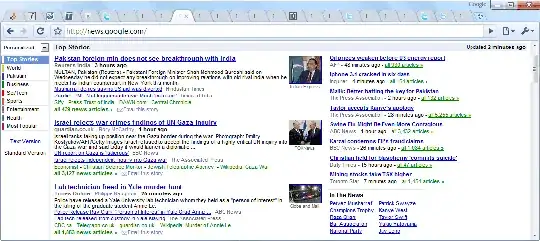
Start Chrome's task manager, and then you can double click on the title of whatever tab you need.
Hit Shift+Esc to bring up the Chrome task manager.
Alternatively, on Chrome's More tools menu, select Task manager (source)
On the Chrome Window menu, select Task Manager.
Hit Shift+Esc to bring up the Chrome task manager.
Alternatively, on Chrome's More tools menu, select Task manager (source)
This works in all versions of Chrome, on Mac, Linux and Windows:
chrome://inspect/#pages
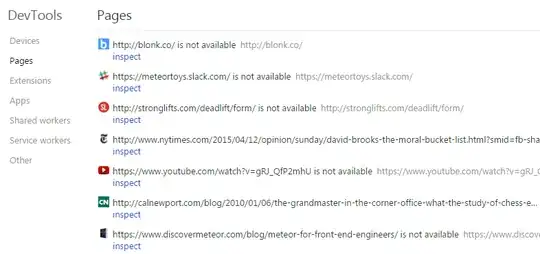
Unfortunately, this won't show tabs that haven't been used in a while. But for recent tabs, no need to install any extension, and you can also search in the tab names - great when you have many tabs. To open a tab, just click Inspect.
Install TabsOutliner extension -
The ultimate windows & tabs manager for Chrome:
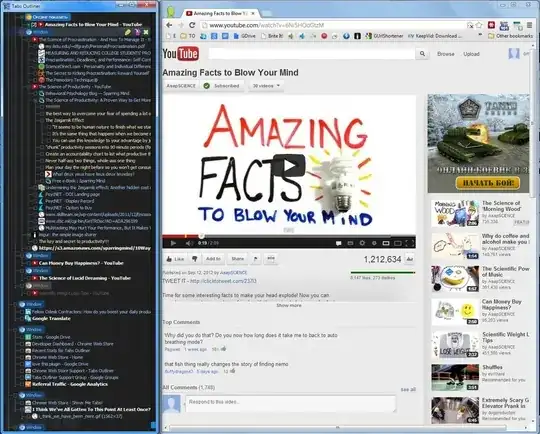
Not only it is show all the tabs and windows, it allow to add notes to them, freely reorganize everything, rescue all of this on Chrome crashes and give possibility to unload tabs without deleting them from tree - "in place" - very cool and handy, a lifesaver for me, and for any other tab addict.
The Chrome extension called Vimium will let you search and go to any of your open tabs if you press T, amongst many other things that it can do.
As of 2021, there is a native Chrome feature that allows you to scroll through all of your open chrome tabs (as well as some recently closed ones).
To access it, click on the dropdown arrow next to the minimize tab button.

It will open up a scrollable dropdown with all tabs open in Chrome.
Mac OS X (with trackpad)
In the search bar write:
about:flags
and click enter. Now enable Tab Overview.
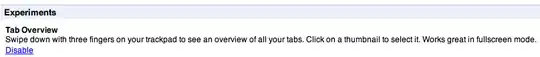
A three-finger swipe will now reveal something like this:
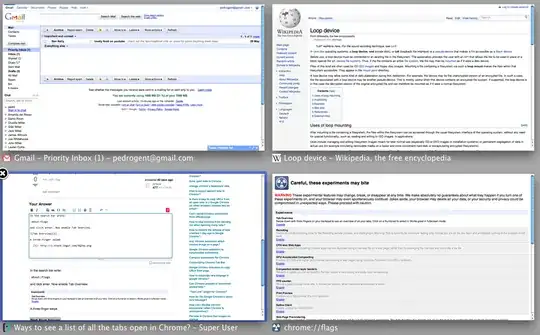
Here's 20 tabs for good measure:

It works really well. I can't browse without it these days.
Type about:flags into the address bar, and then enable Side Tabs:
Adds a "Use Side Tabs" entry to the tab strip's context menu. Use this to toggle between tabs on top (default) and tabs on the side. Useful on widescreen monitors.
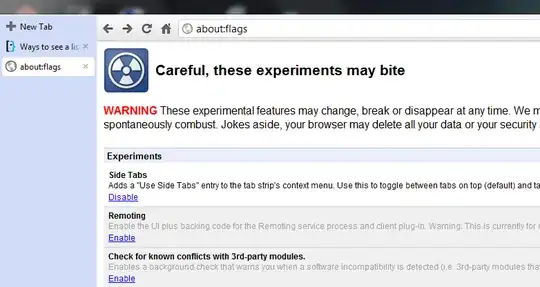
I personally prefer an overview of the windows as columns, especially on a wider screen. I used to use Cluster, but because of lack of support I have now switched to the TabManager.io Chrome extension.
Another altenative with expose-like functionality:
Features include:
Bonus
How to Create Custom Keyboard Shortcuts For Any Extension in Google Chrome
May be will be useful for somebody...
As of version 120 of Chrome, they moved all tabs drop down from the right (near minimize, split and close buttons) to the very left side before the first tab. Good that short cut is still the same Ctrl + Shift + A
Go to History. There you'll see the list of opened tabs if you have synced chrome with google account on both the computers.
The OneTab extension is pretty great. It consolidates all tabs into a single tab that then acts as a dynamic tab manager page so you can reorder, reopen, close, save, etc.