I upgraded my IE version to IE 9 in Windows 7 Enterprise. When I felt some compatibility issue with a web application that I created, I turned off the IE 9. Now I have to install the previous version (ie., IE 8) on my Windows 7 Enterprise PC. How can I do it?
Asked
Active
Viewed 2.3k times
2 Answers
10
Downgrading from IE9 to IE8
- Close all programs, click Start and click Control Panel.
- Click “Uninstall a Program” under Programs category.
- Click “View installed updates” option in the task pane.
- Now select Windows Internet Explorer 9 shown under Microsoft Windows updates and click Uninstall and follow the instructions on the screen. IE9 uninstall process lasts for minimum 3 minutes and you will be able to access Internet Explorer 8 as usual after restart
Sathyajith Bhat
- 62,374
1
As an alternative in Windows 7, you can select "Turn Windows Features on or Off" from Programs and Features, this will pop open another window, then Uncheck Internet Explorer 9 from the list and hit OK, this will not uninstall it but just disable it, leaving IE8.
.
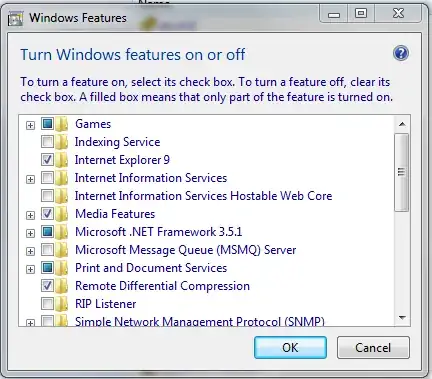
Moab
- 58,769