I am accessing some web sites which are really really slow, and I would like to know if those sites are gzipped. Is there an easy way to find this out?
3 Answers
If you're using Chrome or Firefox, you can open the developer tools and see it.
- In Chrome, this is done from the wrench menu: Tools > Developer tools, or alternatively by pressing CtrlShiftI.
- In Firefox, click the menu button: Developer > Inspector, or alternatively by pressing CtrlShiftC.
Once you have the developer tools open, you can click on the Network tab, and do a refresh on the page. If you then click on the top entry in the list and select Headers on the right side, it'll list all the response headers for the page.
If you find Content-Encoding: gzip in the list, then the page is gzip-compressed.
Here's what it looks like in Chrome:
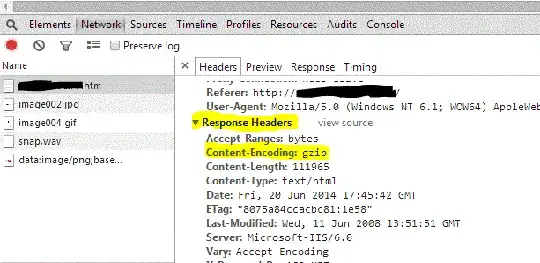
Here's what it looks like in Firefox:
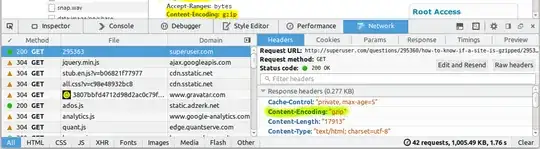
- 4,891
Several online gzip compression checkers:
- https://checkgzipcompression.net/
- https://www.giftofspeed.com/gzip-test/
- https://sitechecker.pro/gzip-test/
- https://smallseotools.com/check-gzip-compression/
Btw, I've found that none of my installed browsers was showing Content-Encoding: gzip header while the server was actually sending it.
An investigation revealed ESET antivirus software was responsible for intercepting and unpacking all traffic on the PC.
- 1,342