I listen to ASX streams in my browser (Chrome 12.0.742.91). When I do, the stream opens a new tab and uses the Microsoft(R) Windows Media Player Firefox Plugin (1.0.0.8).
Unfortunately, the plugin uses visualization, which doesn't really matter to me because I'm never looking at the tab.
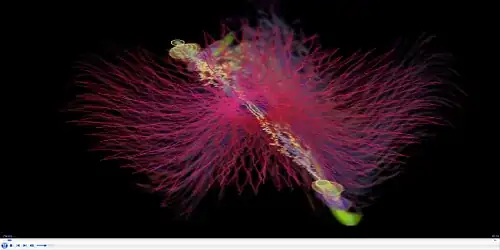
The visualization uses significant system resources:
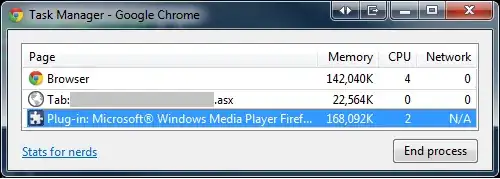
I've dug through the options/preferences dialogs that I could find, both for the plugin and for the full Windows Media Player application (version 12.0.7601.17514).
Google searches only seem to offer solutions that involve editing the registry or renaming/deleting DLL files, which I don't prefer as solutions because they feel primitive for something that seems like it should be a user preference.
Is it possible to disable the visualization via a user preference, perhaps hidden in some dialog that I cannot find?
If there is no end-user dialog, I'm willing to accept hackier solutions (e.g. registry edits).
How can I disable the visualization?