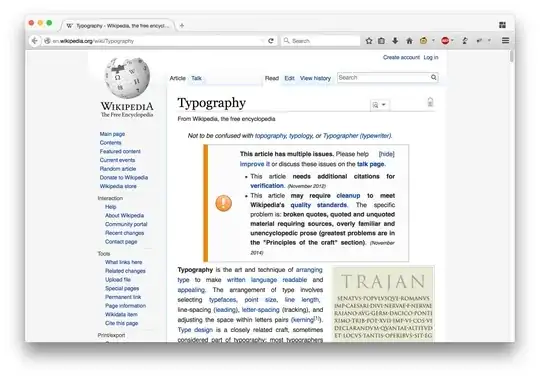While reading, I prefer that the text width is "reasonably" small and centered in the middle of the window (just to make an example, pick a blog post layout or the layout of SuperUser itself, which I find easily readable).
I am looking for a way to reduce the line width for all those pages out there which strech from one edge to the other of the window (example: a page from wikipedia). Simply zooming is not effective, because the width doesn't change, and is also not pleasing because it fattens the font size.
Is there some addon which gets this ? I have found, in the accessibility type of extensions, things like Readable which is almost there, but not quite (which is not surprising since I am not using it for its primary purpose).
UPDATE
I have found another application called Readable which almost fits the bill. Only problem is that on some pages it doesn't extract all the text but starts more or less in the middle.